Graphical User Interface
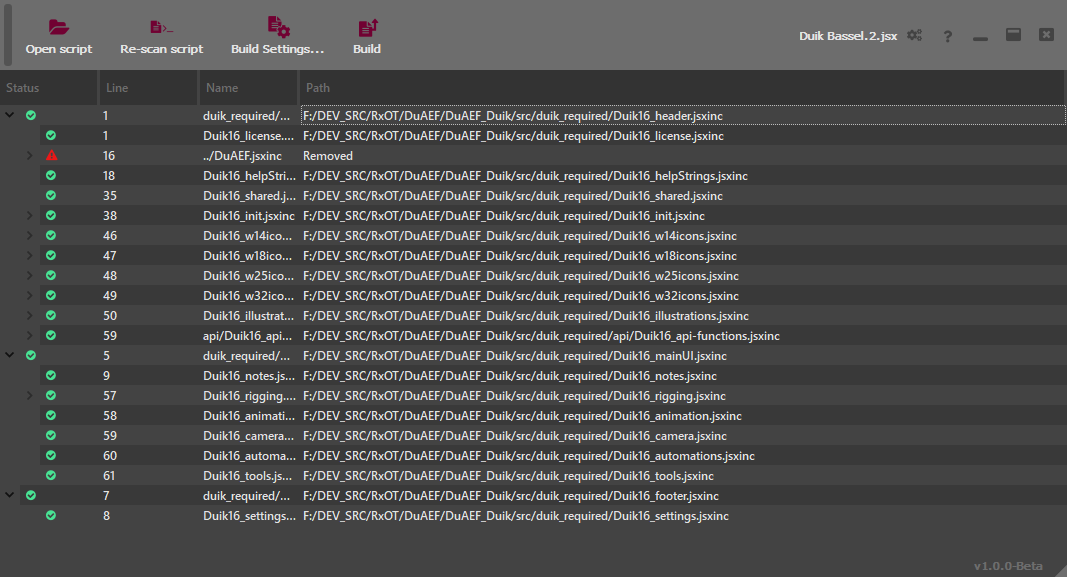
Basic use
When loading a script in DuBuilder, it will detect all #include and #includepaths instructions and list the associated files. If the file cannot be found, a red warning icon is displayed. Just double-click on the corresponding line to set the path to the missing file, then click on the Build button to build your script.
Default include paths
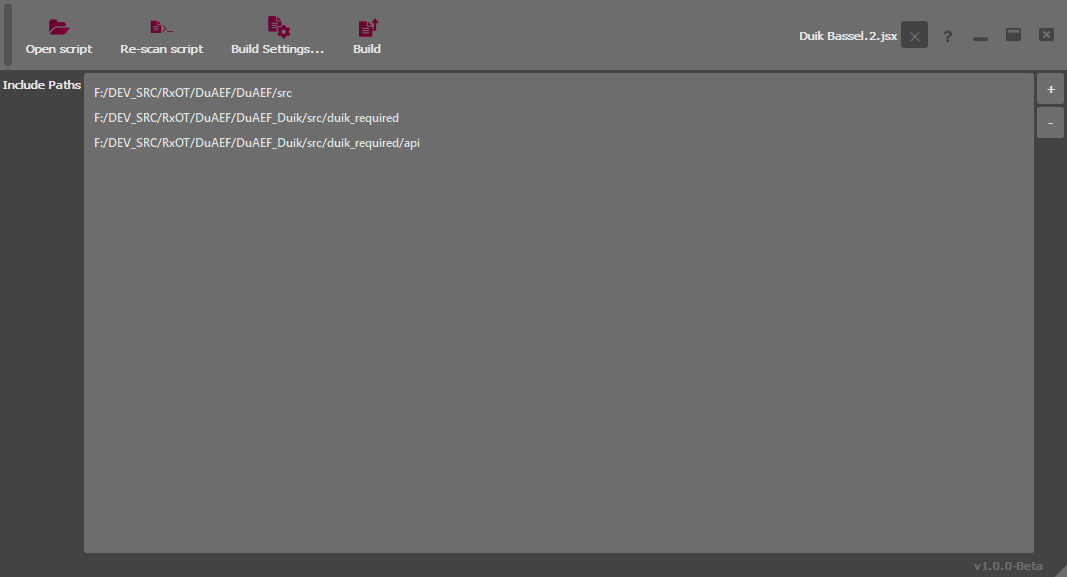
In the settings panel (top right cogs button), you can add some default include paths. DuBuilder will automatically search for missing include files in these folders.
The order is important: if a file with the same name is available in multiple include paths, DuBuilder will use the first one. You can re-order the paths by just dragging them.
Building jsdoc

Click on the Build Settings button and on Build JSDoc to automatically build the documentation found in the script.
DuBuilder will ask for the location of the JSDoc configuration .json file you want to use to build the documentation. See the JSDoc website for more information.
Note
Except on Linux using the .deb package, DuBuilder does not provide JSDoc, you have to install it separately using node.js and npm.
Tip
When installed on Linux using the .deb package, jsdoc will be automatically installed along with DuBuilder